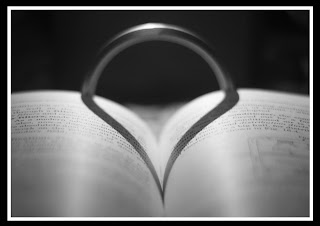How Can you ..Reduce shadow Recovery and back light problem photography ..

How Can you ..Reduce shadow Recovery and back light problem photography .. Have you ever get this kind of problem? Is this problem really annoying you? if your answer is yes and you want to know how to fix this problem, please read my simple tutorial. Actually there are two main ways in order to get rid of backlight problem. First is avoid this problem and second is fix this problem. Avoid backlight means you need to take photo in good condition, good technical setting, good lighting, etc – and it can be done before you take photo. Many people use reflector and flash to avoid backlight problem – they also use spot metering and increase exposure bias to avoid backlight problem. Fix backlight problem means you have a backlight photo but you try to fix it – many people will delete the photograph because the photo is really unacceptable (except you take shillouete photograph). In this tutorial, I will share my simple way to fix backlight problem – I use photoshop CS4 but you